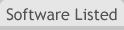OpusFlow
|
 |
motto:
ADVANCED OUTLOOK SOLUTIONS
|
| Publisher Description |
OpusFlow bv was founded in 1999 and soon began to focus 100% on extending the functionality of Microsoft Outlook. We now have 5 different applications developed in different ways to extend that functionality.
We offer easy to install and easy to use products for Outlook, but also custom Outlook solutions, all at a low price.
At present our products in over 30 countries around the world by a wide variety of companies and institutions such as medium-sized businesses, government, municipalities, charitable institutions, legal institutions, education authorities and international companies. |
Founded: 1999
|
|
|  |
|
 |
Are you a Software Publisher?
|  |
Famous Software Categories
Famous Software Tags
Expression #1 of SELECT list is not in GROUP BY clause and contains nonaggregated column 'famousw_famousdata.tags.tag_id' which is not functionally dependent on columns in GROUP BY clause; this is incompatible with sql_mode=only_full_group_by |